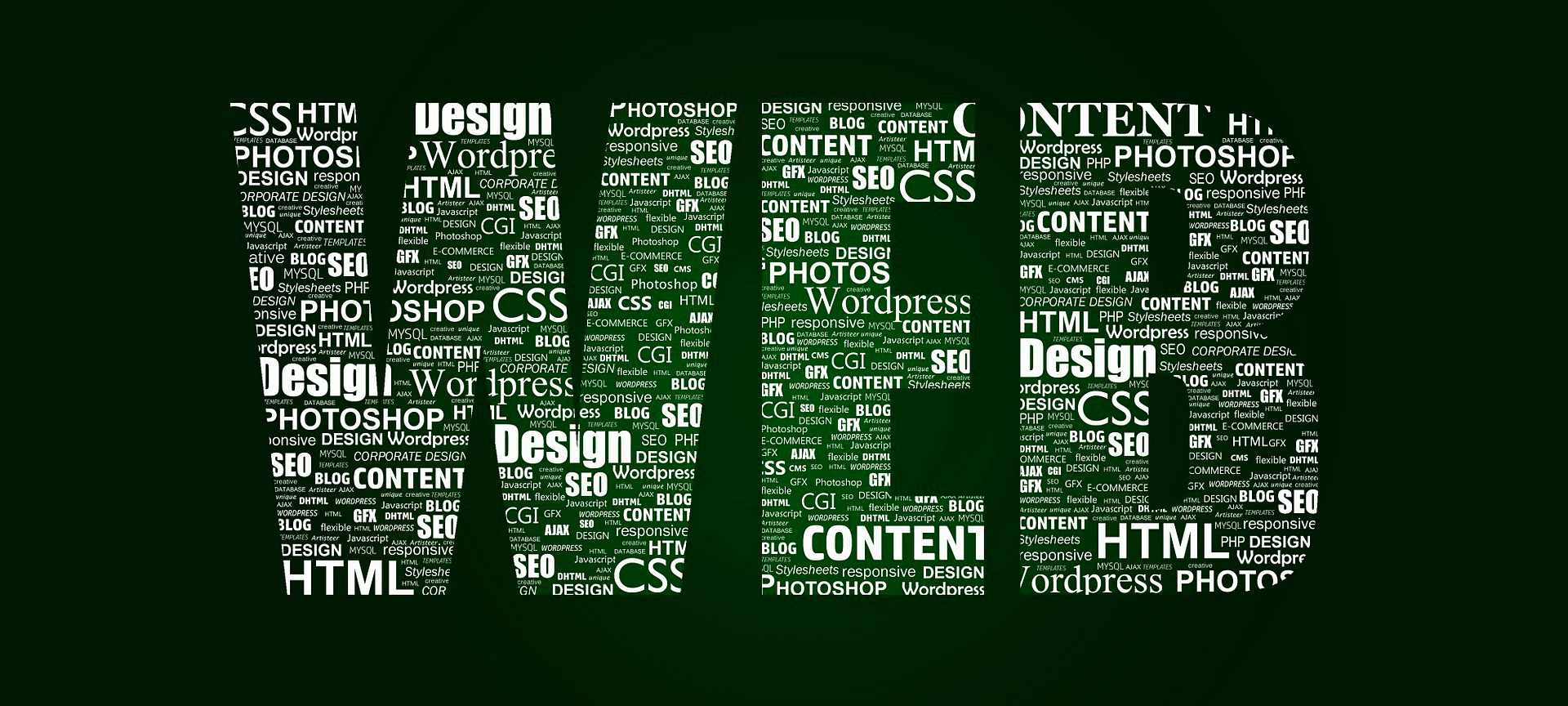
Failed to access IIS metabase
I was trying to get on ASP.NET application to run on IIS5, but i got an error "Failed to access IIS metabase".
The error can be caused due to the user ASPNET don't have access to IIS metabase, or the ASP.NET is not installed in the IIS properly. To fix this issue, start the command prompt and go to C:\WINDOWS\Microsoft.NET\Framework\<.net version>\
And run
aspnet_regiis -ga ASPNET
Replace ASPNET with any other user that might be runnig the ASP.NET.
Then run:
aspnet_regiis -i
This will install the ASP.NET into the IIS.
Note: You might need to recycle the Application Pool. Source: ASP.NET IIS Registration Tool (Aspnet_regiis.exe)
