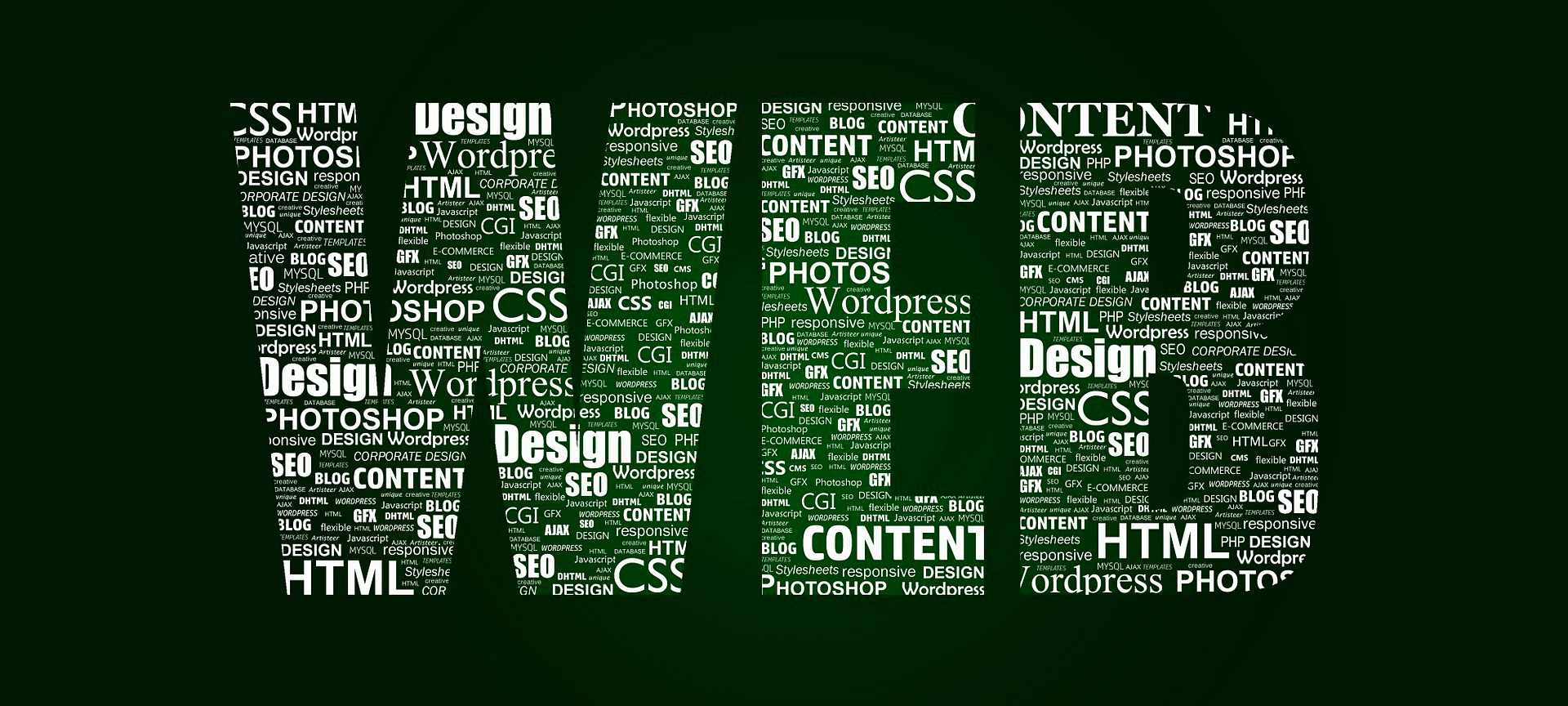
Moving EPiServer Dev Environment from IIS6 to IIS7
Last week I had to recreate a development environment for a EPiCMS 5 SP1 R2 (a mouth full), the problem was all I had to go from was the production environment.
The production is running on Windows Server 2008 R2, SQL Server 2008 R2 and so on. So i started by just copying the EPiServer site to: C:\EPiServer\Sites\ and restored the database from the backup.
Then I went on to install all the other dependecies, like ImageVault and EPiMail. But I couldn't get it to work, I had problems with FriendlyUrls among other things. After a bit for googling I came to the conclusion, the previous build environment was on a pre IIS7 windows.
So I decided to try with a clean install:
- Install
EPiServer - Install
PublicTemplates - Install
ImageVaultinPublicTemplates - Install
EPiMail - Make sure everything works
- Replace the PublicTemplates with my Site
- Removed
Properties,Templatesfolder from the site - Removed
Default.aspx,Global.aspxwith associated files (.cs,.designer.cs) - Copied the site i needed the environment for
- Removed
- Restored the Database
- Changed all three of the
connectionStrings,EPiServer,EPiMail,ImageVault - Replaced the
VPP - Replaced the
ImageDB({SITE_ROOT}\ImageStoreNET\Data\ImageDB,ImageVault VPP)
Now I have a fully working copy of the development environment, which is on the latest (for now) Windows Server and SQL Server.
Note: The IIS user has the required permissions.
