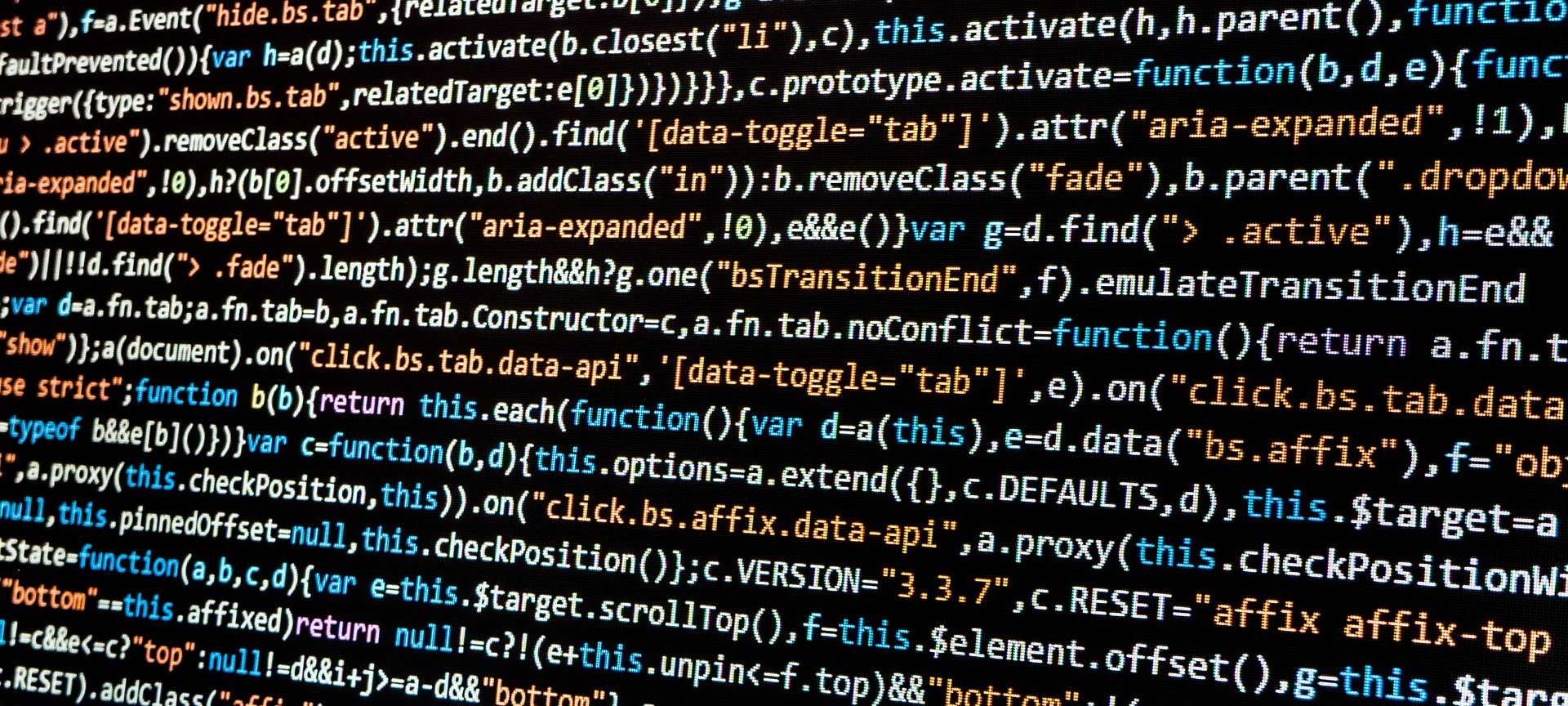
Internet Explorer AJAX cache bug
As everyone might be aware IE8 is not a good platform for web development, in my opinion nothing can really beat Firebug when it comes to detective work (even chrome is 1000 times better then IE's development tools).
Today I was having some problems with a notifications system. The module worked like charm in Firefox and Chrome, but when it came to Internet Explorer (can't really say about any other version then 8), it was hell.
I was trying to read data via a jQuery.getJSON call from a ASP.net 4.0 WebForms application. But the darn browser would not return expected result. So, I started to fumble around with putting breakpoints, outputting values via console.log command, modified Server Side responses, and so on.
As I have been using primarily Firefox for development, and FireBug for debugging JavaScript, I thought I could just Write the object I was getting from the server to the console. But no, IE won't serialize the object for me (as FireBug does)!
Didn't really had time to create a function that could serialize the object for me, but luckily a quick search yielded a good result, by this time server should be returning a different object layout than the one I started with. Also I have was not seeing any new requests from IE in Fiddler.
From the serialized object and no results in Fiddler I could conclude that the IE was returning a cached version of the Data. Well, the solution was simple just add a time stamp to the URL, and now you will fool IE into skipping cache.
jQuery.getJSON('/ajax.ashx', {
foo: 'bar',
cacheId: new Date().getTime(),
}, function (data) {
console.log(data);
});
In retrospect, I should have realized that IE have a cache in place for AJAX... But now I know to always throw a random number to bypass IE's super cache...
