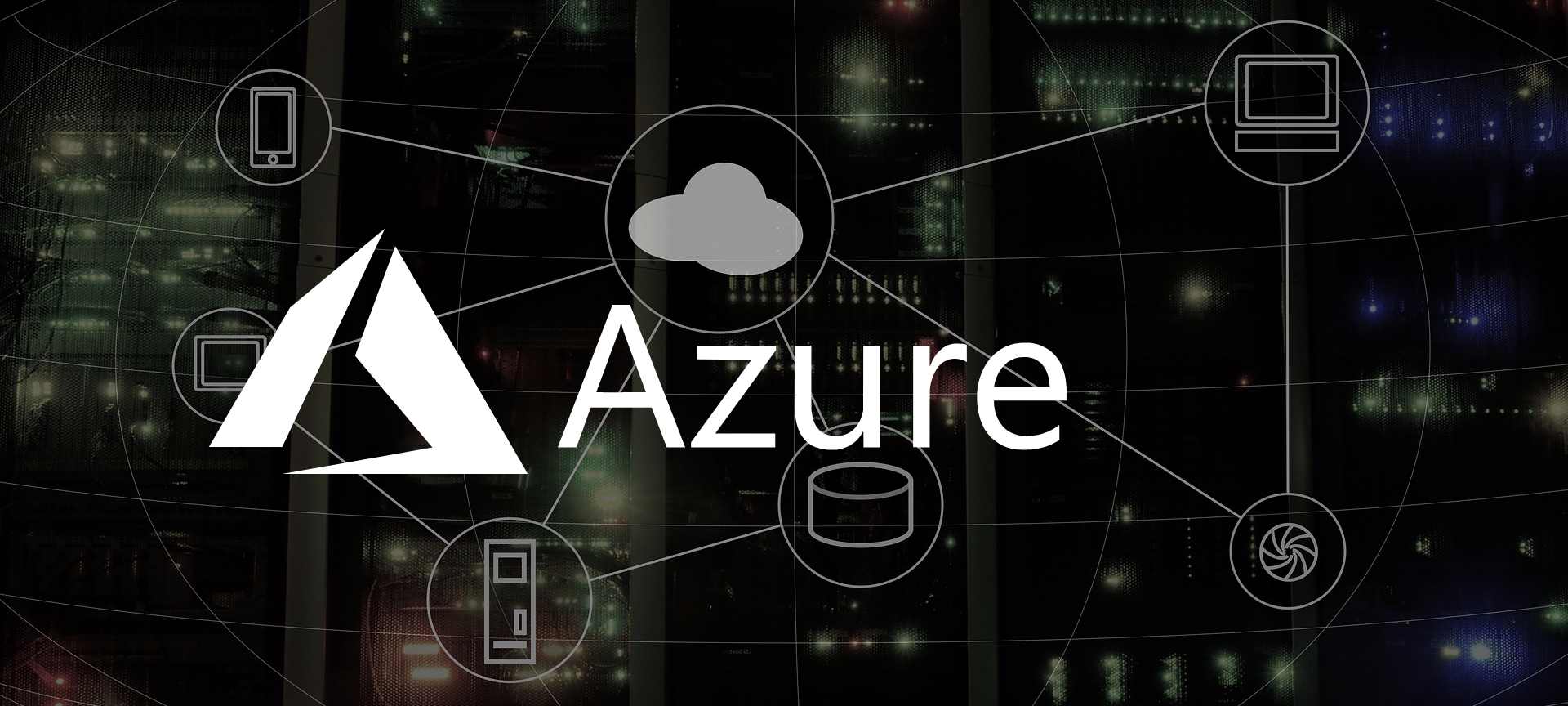
Create new Azure AD Application
Need OAuth to use with Azure Active Directory, create a Azure Active Directory application first.
In order to use OAuth with Azure AD, you need to first register you application in Azure Portal. You could do it in Azure Management Portal (Classic/Old what ever you want to call it), but I recommend using the new Azure Portal.
Prerequisites
- Azure Subscription
Add Application
- Click on
Azure Active Directoryin the left navigation.
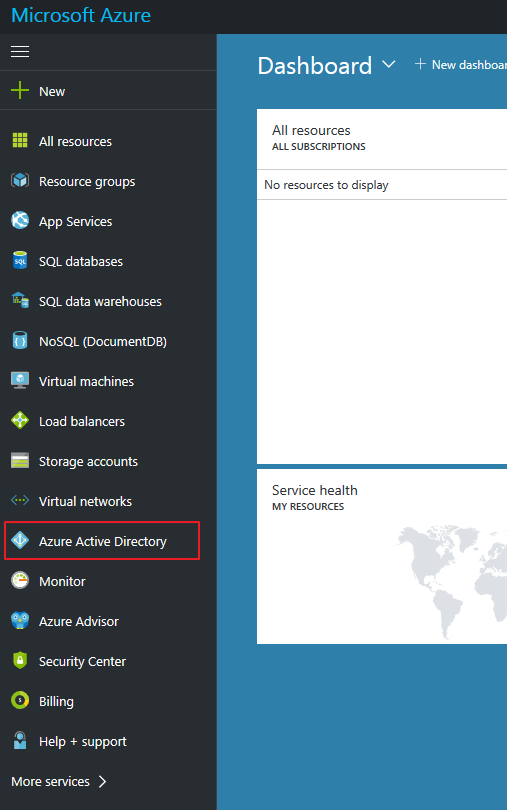
NOTE: If you don't see the link in left navigation, you might need yo click onMore Servicesat the bottom of the navigation and search forAzure Active Directory. - Click on
App registrations
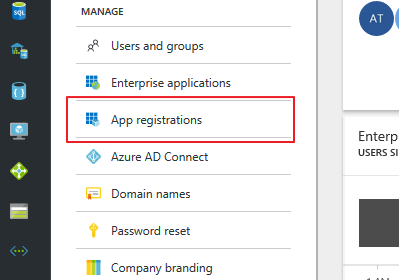
- Click on
Addicon in top navigation
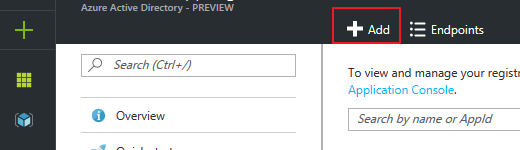
- Enter the details for your application in the new blade, and click on
Createbutton.
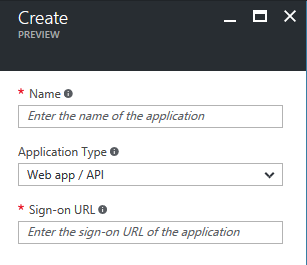
NOTE: If you are planning on creating an Windows/Mobile app then chooseNative. - Open newly created Application
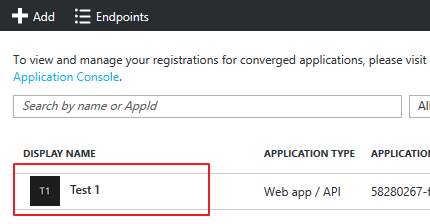
- Write down
Application ID
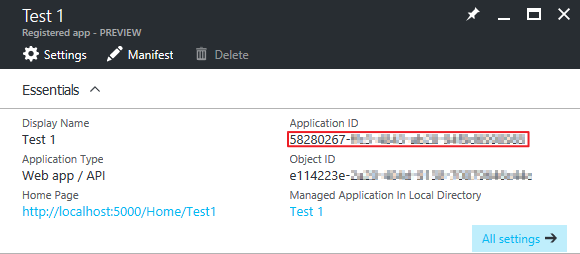 You will need it in the future.
You will need it in the future.
