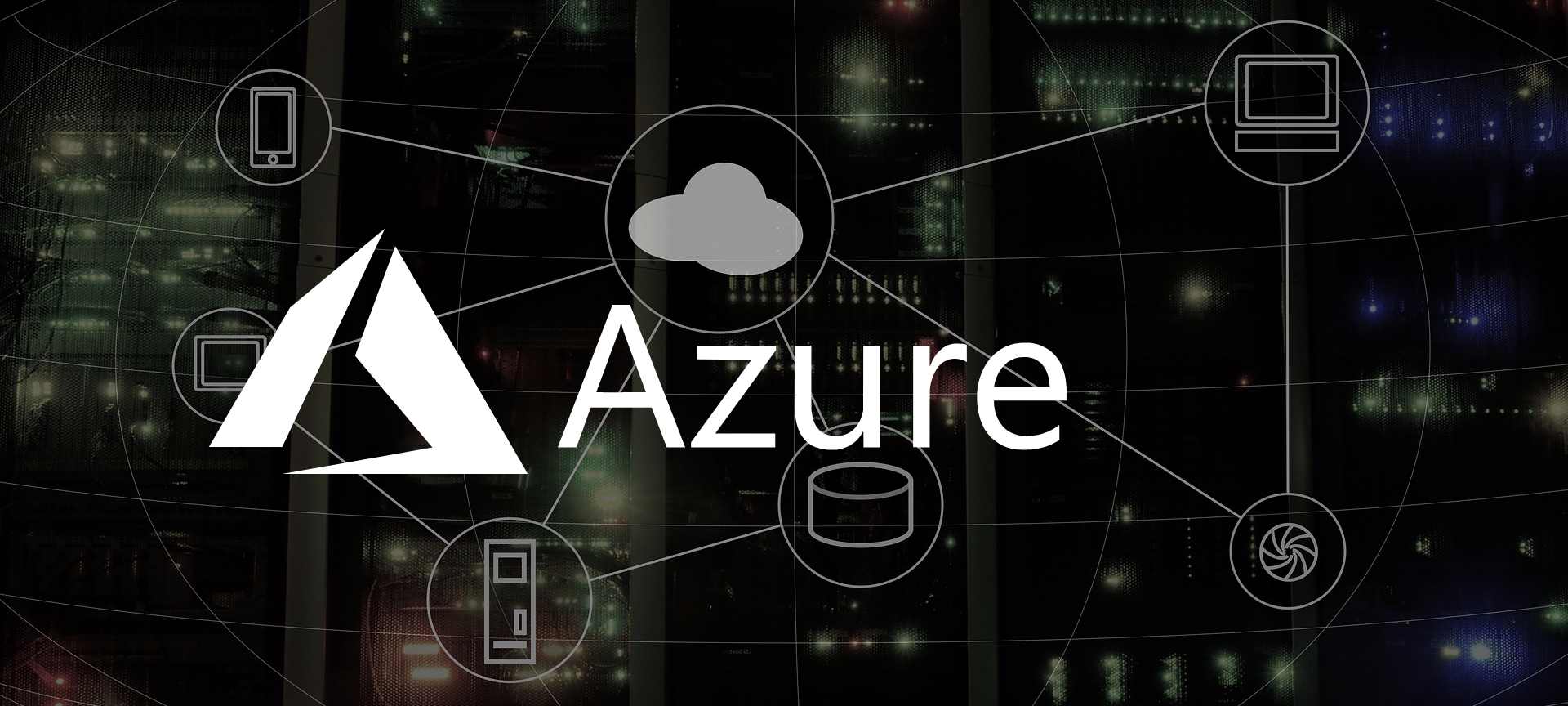
Developing with Skype for Business Online and Azure AD
Microsoft has provided a lot of documentation, but in this case most of is outdated, is not fully documented or not documented in a way a developer with little time can understand it.
When I started working, I was pointed to a documentation which now has been deprecated, due to the fact it was probably for an earlier version of Lync. But as the document says it is for SfB, I was confused why things are not working. Then I found documentation specifically for SfB Online. So now I have passed the first hurdle.
Next when I started using with the new documentation, I ran into the problem of Consent. As in our corporate Office 365 AD I am just a user and not an admin, I was not able to generate a OAuth token I needed in order to access the resources. Later on I found out it is only "Global Administrators" for the said subscription, who can grant access to certain principals in Azure AD (more on that later).
Prerequisites
- Azure Subscription
- Office 365 Subscription
- Access to an Azure Subscription
Global Administrator- More likely a physical person then an account in larger organizations
Process
Register application in Azure AD In order to use OAuth with Azure AD, you need to first register you application in Azure Portal. You could do it in Azure Management Portal (Classic/Old what ever you want to call it), but I recommend using the new Azure Portal.
Authorize and access application resources
Register new application in SfB
Create a new SfB Meeting
List all SfB Meetings for current user
Update a SfB Meeting
Delete a SfB Meeting
