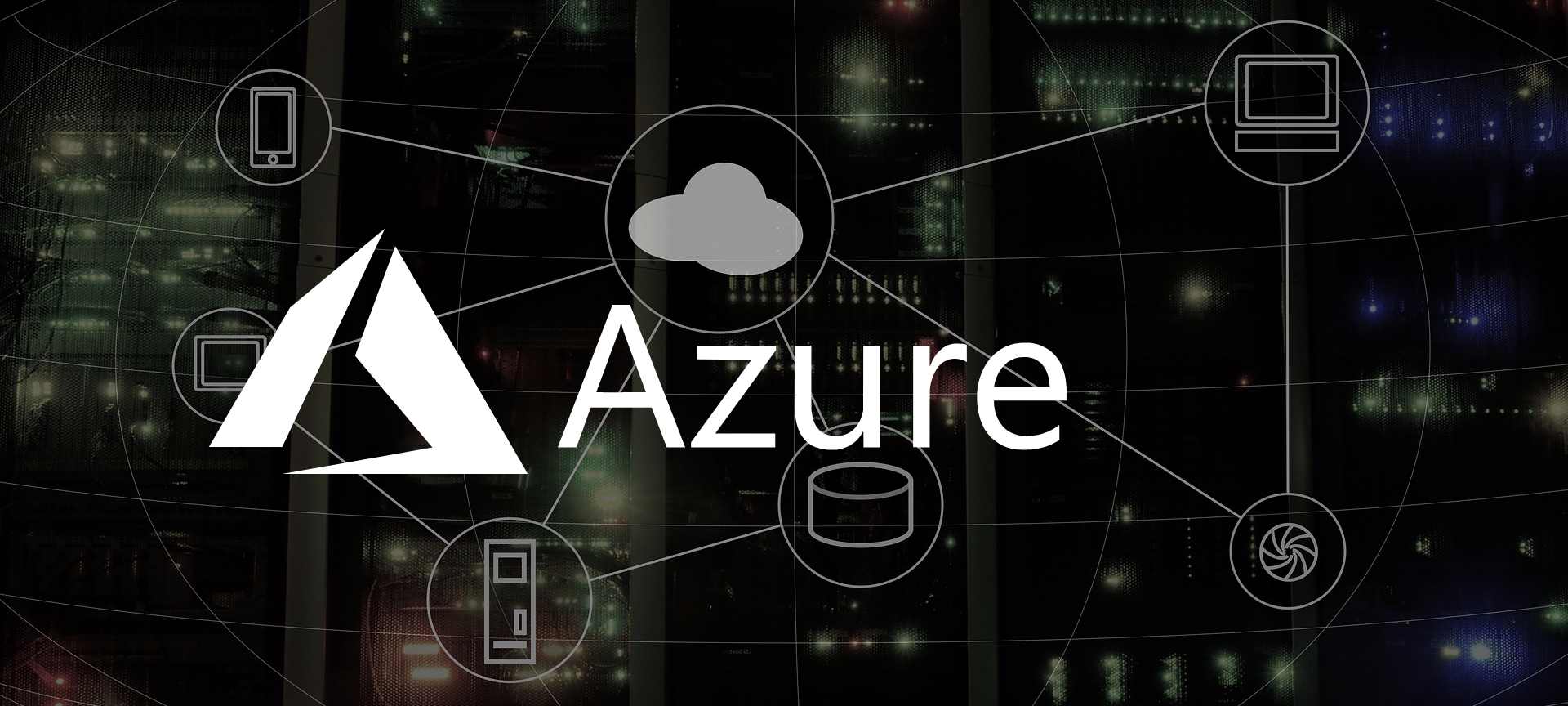
Getting Started: Azure CLI
Disclaimer: Currently I am employed by Microsoft, but my views and thoughts are still my own. The reason I joined Microsoft was, the work Microsoft have been doing for last couple of years in Open Source Space. Today I am a advocate for Open Source representing Microsoft.
Install Azure CLI
Azure CLI is available for Windows, Linux and macOS. You can get the guides for your OS of choice at Microsoft Docs.
Login to Azure
First of all we need to make sure we are logged in to Azure.
az login
Optional: Change Subscription
If you have multiple Azure Subscriptions, you might want to whitch to the right one.
You can list all the subscriptions you have access to with:
az account list --output table
You can select a subscription with:
az account set --subscription "{SUBSCRIPTION-NAME}"
Create a Resource Group
Azure organizes all the resources in Resource Groups.
You can create a new Resource Group with:
az group create --name "{GROUP-NAME}" --location "{AZURE-REGION}"
You can list all the Azure regions with:
az account list-locations --output table
