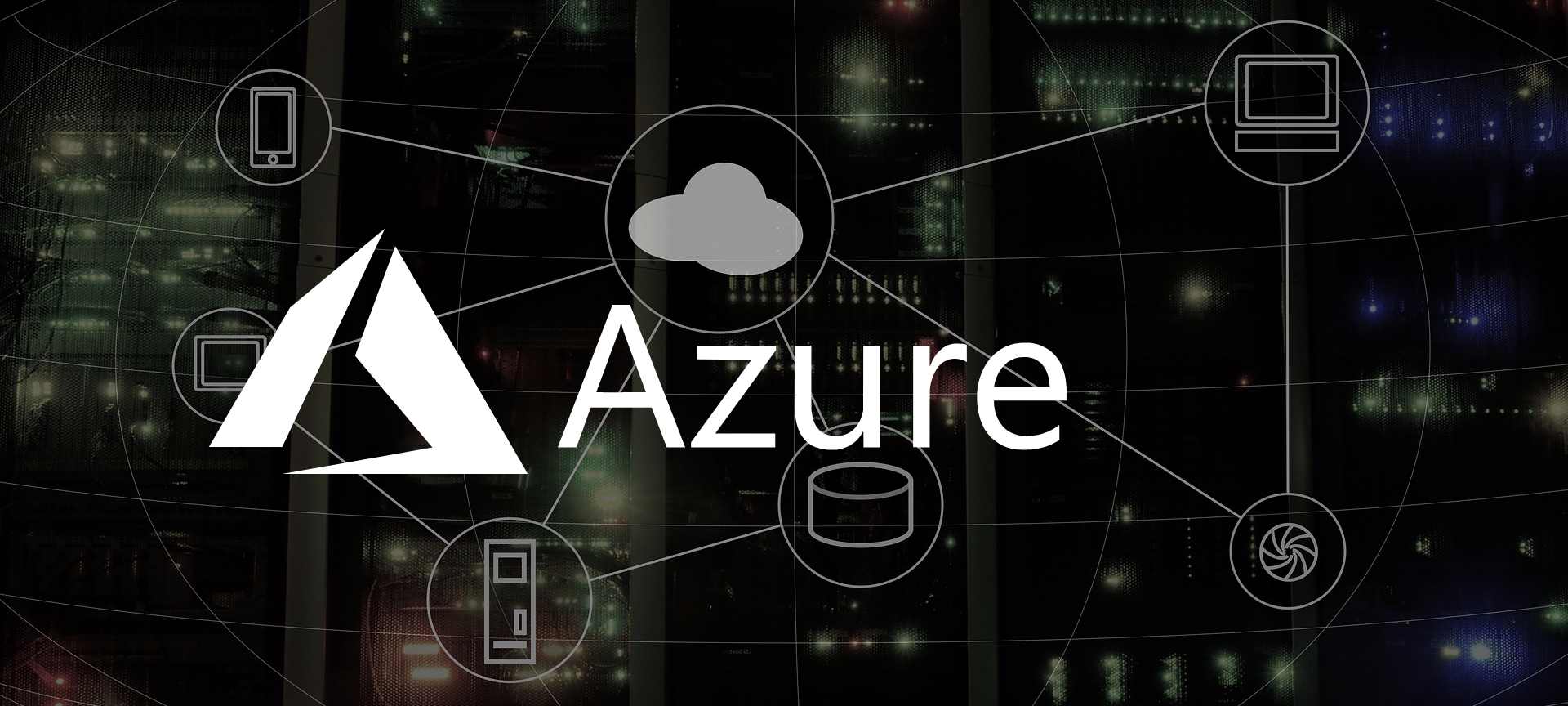
SQL Server for Linux on Azure Container Instance
Disclaimer: Currently I am employed by Microsoft, but my views and thoughts are still my own. The reason I joined Microsoft was, the work Microsoft have been doing for last couple of years in Open Source Space. Today I am a advocate for Open Source representing Microsoft.
The easiest way to run SQL Server for Linux in Azure is to use Azure Container Instance (ACI).
CAUTION: In this post I have not handled any persistent storage, so any data stored to the container will be lost.
Prerequisites
Assuming you have:
Create a new SQL for Linux ACI
az container create --image mcr.microsoft.com/mssql/server:2019-CTP3.2-ubuntu --name "{CONTAINER-NAME}" --resource-group "{RESOURCE-GROUP}" --cpu "{VCUPS}" --memory "{MEMORY-IN-GB}" --port 1433 --ip-address public -e ACCEPT_EULA=Y MSSQL_SA_PASSWORD="{SA-PASSWORD}" MSSQL_PID="{MSSQL-PRODUCT-ID}" --location "{AZURE-REGION}" --dns-name "{DNS-NAME}"
az container create --image mcr.microsoft.com/mssql/server:2019-CTP3.2-ubuntu --name mssql-2019 --resource-group mssql --cpu 1 --memory 3.5 --port 1433 --ip-address public -e ACCEPT_EULA=Y MSSQL_SA_PASSWORD="MyC0m9l&xP@ssw0rd" MSSQL_PID=Express --location northeurope --dns-name mssql1908test-9h
This will create a new SQL Server Express 2019-CTP3.2 instance with name mssql-2019, resource group mssql1, 1 vCPU, 3.5GB of RAM.
You can access the SQL Server on mssql1908test-9h.northeurope.azurecontainer.io port 1433 with user sa and password MyC0m9l&xP@ssw0rd. Make sure to use a strong password.
