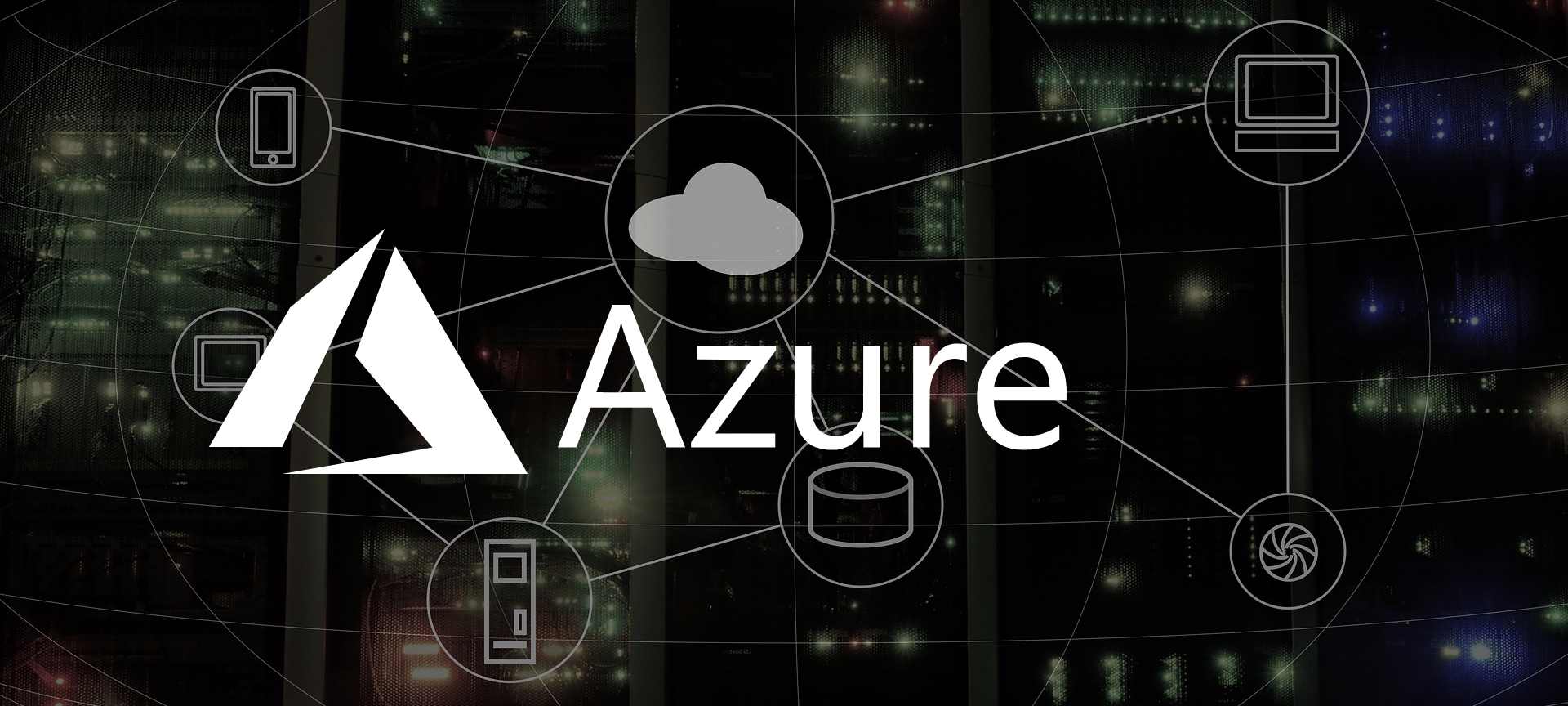
SQL Server Always On availability group on a AKS cluster
Disclaimer: Currently I am employed by Microsoft, but my views and thoughts are still my own. The reason I joined Microsoft was, the work Microsoft have been doing for last couple of years in Open Source Space. Today I am a advocate for Open Source representing Microsoft.
NOTE: You might need change the tags for SQL Server images in
operator.yamlandsqlserver.yaml. At time of writing2019-CTP3.2was the latest version, this version of SQL Server might not work in future.
Prerequisites
Assuming you have:
- Azure Subscription
- Azure CLI installed
- Logged in to Azure CLI
- Created a Resource Group for AKS cluster
- Make sure you have at least 3 worker nodes (3 worker + 1 operator = 4 nodes)
- Deployed a AKS cluster
- Created a NameSpace for SQL Server Cluster
- In this post I am using
ag1, make the changes to accordingly if needed.
- In this post I am using
NOTE: You can use any Kubernetes cluster for running SQL Server, this post is not limited to just running on AKS.
This post builds on top of my previous post about running single instance of SQL Server on AKS
Deploy a Operator for SQL Server Cluster
Copy the following to operator.yaml:
apiVersion: v1
kind: Namespace
metadata: {name: ag1}
---
apiVersion: v1
kind: ServiceAccount
metadata: {name: mssql-operator, namespace: ag1}
---
apiVersion: rbac.authorization.k8s.io/v1
kind: ClusterRole
metadata: {name: mssql-operator-ag1}
rules:
- apiGroups: ['']
resources: [serviceaccounts, services]
verbs: [create, get, update, delete]
- apiGroups: [batch]
resources: [jobs]
verbs: [create, get, update, delete]
- apiGroups: [rbac.authorization.k8s.io]
resources: [roles, rolebindings]
verbs: [create, get, update, delete]
- apiGroups: [apps]
resources: [statefulsets]
verbs: [create, delete, get, update]
- apiGroups: ['']
resources: [configmaps, endpoints, secrets]
verbs: [create, get, update, watch, delete]
- apiGroups: ['']
resources: [pods]
verbs: [get, list, update]
- apiGroups: [apiextensions.k8s.io]
resources: [customresourcedefinitions]
verbs: [create]
- apiGroups: [apiextensions.k8s.io]
resourceNames: [sqlservers.mssql.microsoft.com]
resources: [customresourcedefinitions]
verbs: [delete, get, update]
- apiGroups: [mssql.microsoft.com]
resources: [sqlservers]
verbs: [get, list, watch]
---
apiVersion: rbac.authorization.k8s.io/v1
kind: ClusterRoleBinding
metadata: {name: mssql-operator-ag1}
roleRef: {apiGroup: rbac.authorization.k8s.io, kind: ClusterRole, name: mssql-operator-ag1}
subjects:
- {kind: ServiceAccount, name: mssql-operator, namespace: ag1}
---
apiVersion: apps/v1beta2
kind: Deployment
metadata: {name: mssql-operator, namespace: ag1}
spec:
replicas: 1
selector:
matchLabels: {app: mssql-operator}
template:
metadata:
labels: {app: mssql-operator}
spec:
containers:
- command: [/mssql-server-k8s-operator]
env:
- name: MSSQL_K8S_NAMESPACE
valueFrom:
fieldRef: {fieldPath: metadata.namespace}
image: mcr.microsoft.com/mssql/ha:2019-CTP3.2-ubuntu
name: mssql-operator
serviceAccount: mssql-operator
Deploy the operator to Kubernetes:
kubectl apply -f operator.yaml --namespace ag1
Create secretes
We will need to create two secrets:
sapasswordpassword for the SQL Serversaaccountmasterkeypasswordpassword used to create the SQL Server master key
You can create the secrets with:
kubectl create secret generic sql-secrets --from-literal=sapassword="MyC0m9l&xP@ssw0rd" --from-literal=masterkeypassword="MyC0m9l&xP@ssw0rd" --namespace ag1
Deploy SQL Server pods
Copy the following to sqlserver.yaml:
apiVersion: mssql.microsoft.com/v1
kind: SqlServer
metadata:
labels: {name: mssql1, type: sqlservr}
name: mssql1
namespace: ag1
spec:
acceptEula: true
agentsContainerImage: mcr.microsoft.com/mssql/ha:2019-CTP3.2-ubuntu
availabilityGroups: [ag1]
instanceRootVolumeClaimTemplate:
accessModes: [ReadWriteOnce]
resources:
requests: {storage: 5Gi}
storageClass: default
saPassword:
secretKeyRef: {key: sapassword, name: sql-secrets}
sqlServerContainer: {image: 'mcr.microsoft.com/mssql/server:2019-CTP3.2-ubuntu'}
---
apiVersion: v1
kind: Service
metadata: {name: mssql1, namespace: ag1}
spec:
ports:
- {name: tds, port: 1433}
selector: {name: mssql1, type: sqlservr}
type: LoadBalancer
---
apiVersion: mssql.microsoft.com/v1
kind: SqlServer
metadata:
labels: {name: mssql2, type: sqlservr}
name: mssql2
namespace: ag1
spec:
acceptEula: true
agentsContainerImage: mcr.microsoft.com/mssql/ha:2019-CTP3.2-ubuntu
availabilityGroups: [ag1]
instanceRootVolumeClaimTemplate:
accessModes: [ReadWriteOnce]
resources:
requests: {storage: 5Gi}
storageClass: default
saPassword:
secretKeyRef: {key: sapassword, name: sql-secrets}
sqlServerContainer: {image: 'mcr.microsoft.com/mssql/server:2019-CTP3.2-ubuntu'}
---
apiVersion: v1
kind: Service
metadata: {name: mssql2, namespace: ag1}
spec:
ports:
- {name: tds, port: 1433}
selector: {name: mssql2, type: sqlservr}
type: LoadBalancer
---
apiVersion: mssql.microsoft.com/v1
kind: SqlServer
metadata:
labels: {name: mssql3, type: sqlservr}
name: mssql3
namespace: ag1
spec:
acceptEula: true
agentsContainerImage: mcr.microsoft.com/mssql/ha:2019-CTP3.2-ubuntu
availabilityGroups: [ag1]
instanceRootVolumeClaimTemplate:
accessModes: [ReadWriteOnce]
resources:
requests: {storage: 5Gi}
storageClass: default
saPassword:
secretKeyRef: {key: sapassword, name: sql-secrets}
sqlServerContainer: {image: 'mcr.microsoft.com/mssql/server:2019-CTP3.2-ubuntu'}
---
apiVersion: v1
kind: Service
metadata: {name: mssql3, namespace: ag1}
spec:
ports:
- {name: tds, port: 1433}
selector: {name: mssql3, type: sqlservr}
type: LoadBalancer
Deploy the pods with:
kubectl apply -f sqlserver.yaml --namespace ag1
You can verify if the deployment was successful with:
kubectl get pods --namespace ag1
Deploy the Application Group Service
Copy the following to ag-services.yaml:
apiVersion: v1
kind: Service
metadata: {annotations: null, name: ag1-primary, namespace: ag1}
spec:
ports:
- {name: tds, port: 1433, targetPort: 1433}
selector: {role.ag.mssql.microsoft.com/ag1: primary, type: sqlservr}
type: LoadBalancer
---
apiVersion: v1
kind: Service
metadata: {annotations: null, name: ag1-secondary, namespace: ag1}
spec:
ports:
- {name: tds, port: 1433}
selector: {role.ag.mssql.microsoft.com/ag1: secondary,
type: sqlservr}
type: LoadBalancer
Deploy the services with:
kubectl apply -f ag-services.yaml --namespace ag1
You can verify if the deployment was successful with:
kubectl get services --namespace ag1
In the output you will also see the EXTERNAL-IP for the LoadBalancer.
Connect to the Availability Group
Use the ag1-primary to connect to primary replica.
sqlcmd -S "{EXTERNAL-IP}" -U sa -P "{SA-PASSWORD}"
Add a database to Availability Group
In the sqlcmd create a new database with:
CREATE DATABASE [demodb]
Before you can add the database to availability group you need to create a full backup:
USE MASTER
GO
BACKUP DATABASE [demodb]
TO DISK = N'/var/opt/mssql/data/demodb.bak'
Add the database to availability group with:
ALTER AVAILABILITY GROUP [ag1] ADD DATABASE [demodb]
