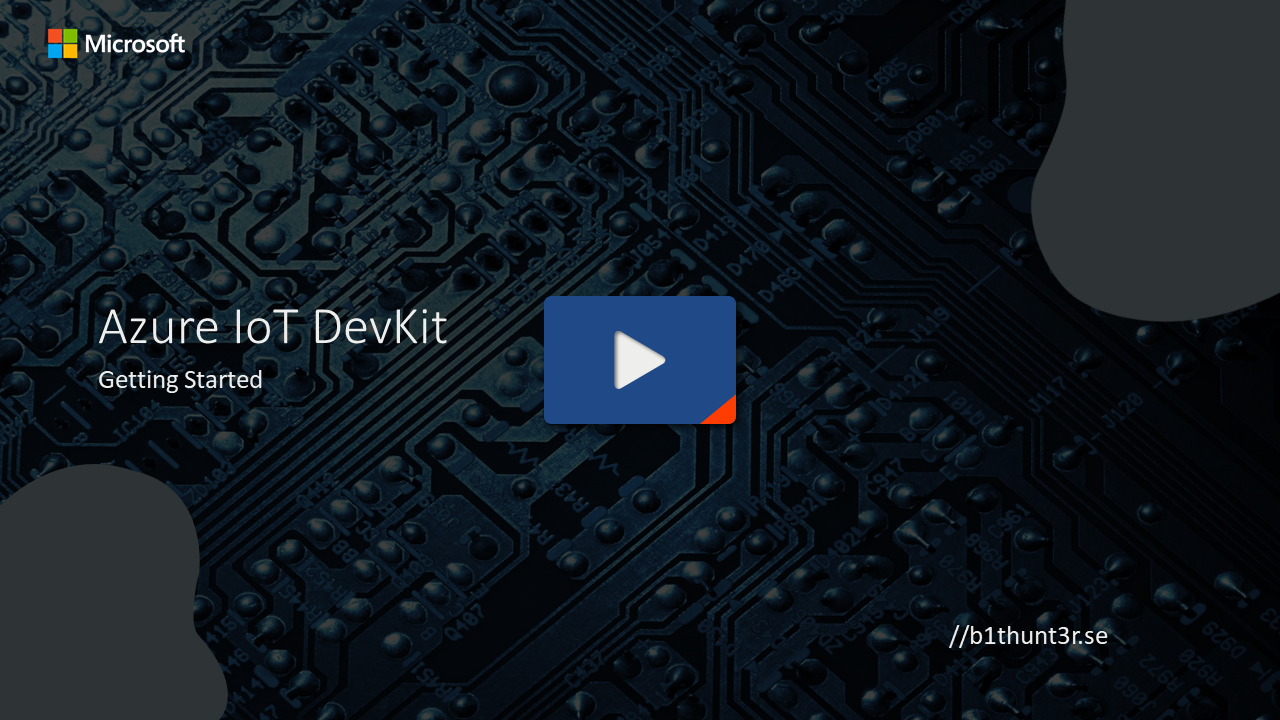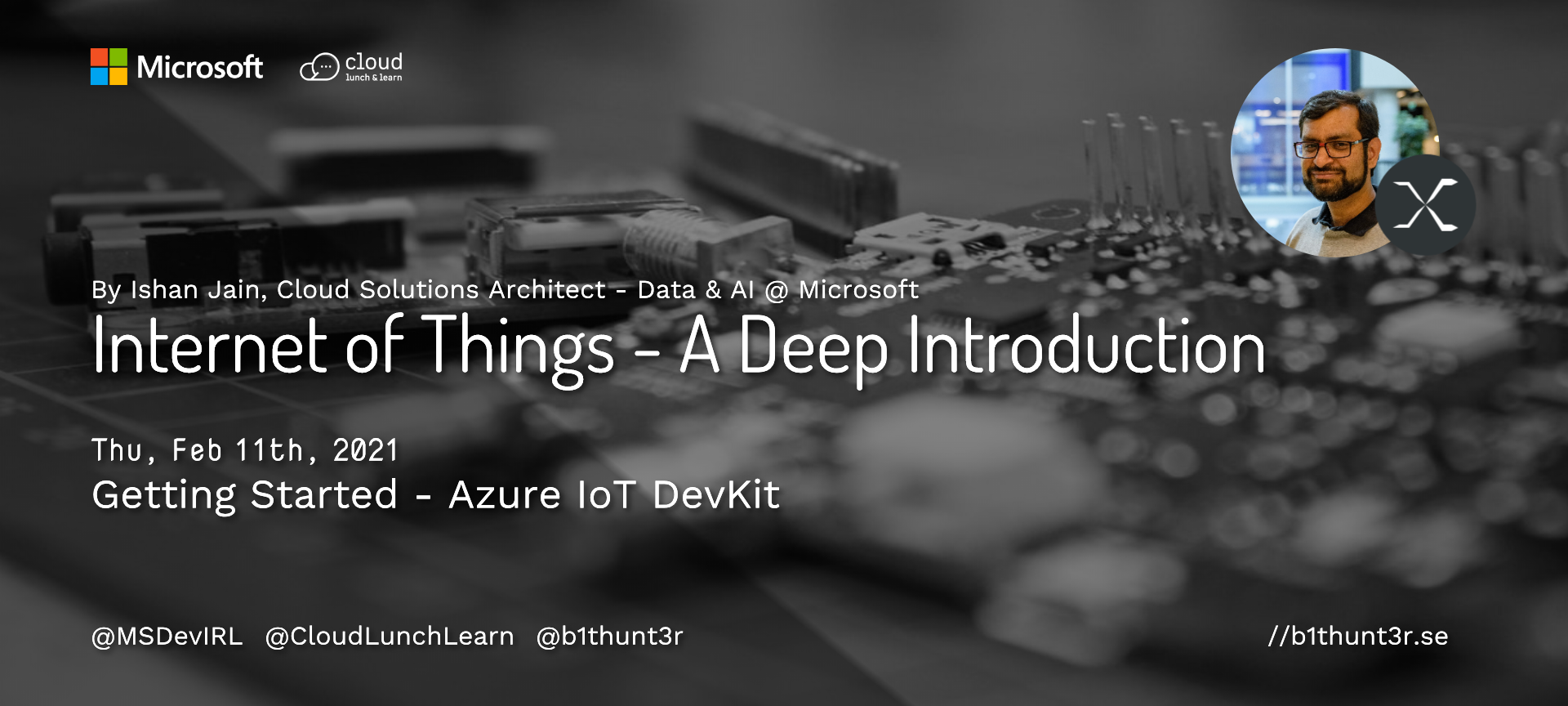
Talk @ Cloud Lunch and Learn: Getting Started - Azure IoT DevKit
Disclaimer: Currently I am employed by Microsoft, but my views and thoughts are still my own. The reason I joined Microsoft was, the work Microsoft have been doing for last couple of years in Open Source Space. Today I am a advocate for Open Source representing Microsoft. Note: This is part of a series, please check Part 1: Azure IoT Introduction
A device called Azure IoT DevKit (AZ3166) exists to help you understand, how one can connect any IoT device to Azure.
Azure IoT DevKit is based on STM32 chip by STMicroelectronics. It contains a bunch of sensors:
- Temperature
- Pressure
- Humidity
- Magnetometer
- Accelerometer
- Gyroscope
It also has a built-in microphone, a headphone jack, reset button, two custom buttons, OLED screen and a user programmable RGB LED.
The AZ3166 can connect to Internet via built-in 2.4GHz WiFI. There is also support for several GPIO pins.
It can be programmed via Arduino IDE with the help of on-board micro usb port.
In this session I talked about, How to:
- Setup Arduino IDE
- Setup VSCode
- Explore examples in VSCode
- Connect to AZ3166
- Make LEDs blink
- Write
Hello Worldon the OLED screen - Flash AZ3166 with Azure friendly code
- Connect AZ3166 to WiFi
- Connect AZ3166 to IoT Hub
- Explore IoT Hub
- Use AZ3166 Simulator
- USE AZ3166 Simulator with IoT Hub
📄 Download the presentation from the talk here.