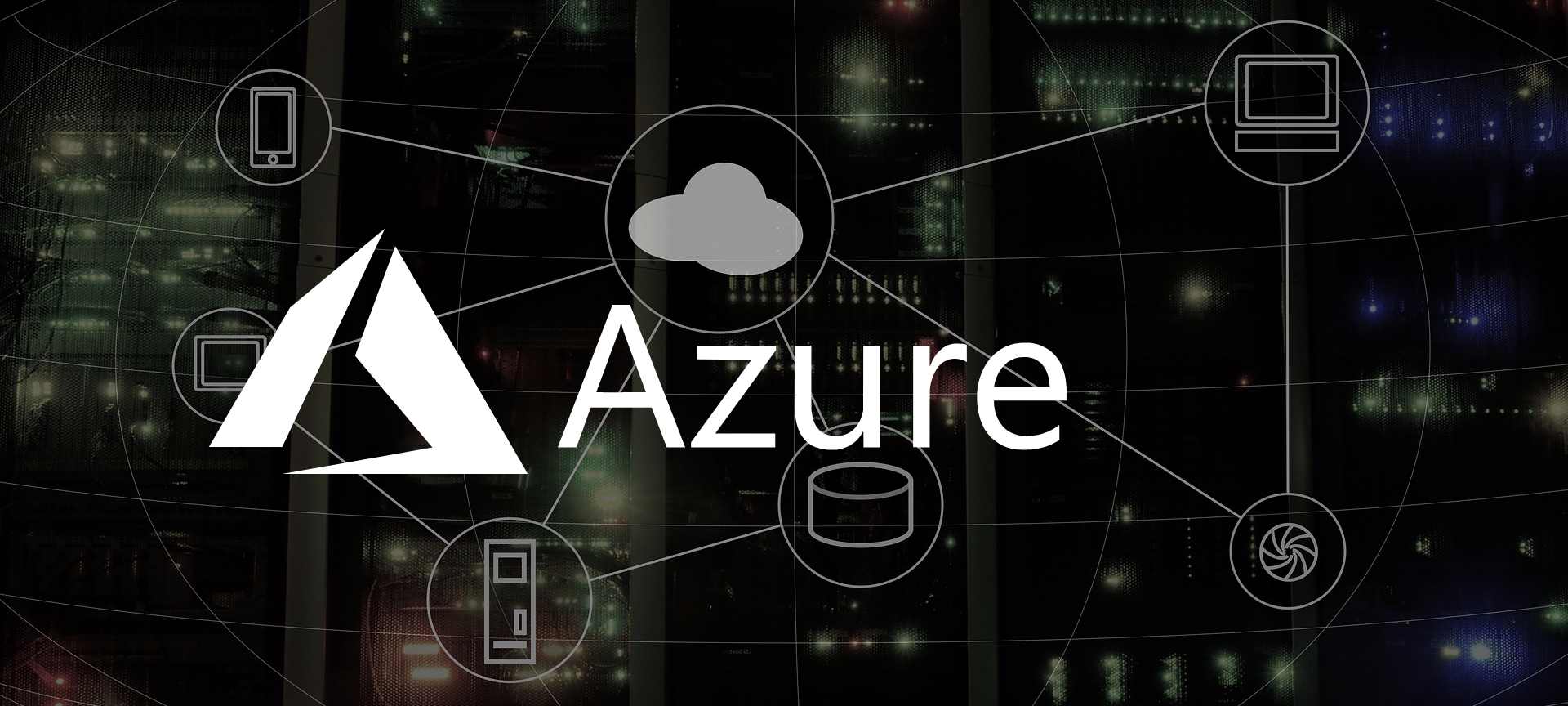
Hibernate Virtual Machine in Azure
It has been a while since Microsoft introduced Hibernation to Windows eco-system. If I remember correctly, I have been using hibernation feature in Windows since Windows XP times. I remember back in Feisty (Ubuntu 7.04) days I tried to enable hibernation in Linux with disastrous results.
Back than we didn't have fast SSDs, we used to have HDDs. And if one was lucky enough they would have a 10k RPM HDD, even that was not as fast as current low cost SSDs. We have come far, when it comes to I/O speeds for storage mediums.
Hibernation made it possible to "shutdown" you PC, but not lose any work, i.e. you can continue where you left it. When you put hour machine in hibernation, the computer will take a snapshot of your RAM and save it to the system disk and power off the computer. Next time when you turned on you computer, the computer will load the snapshot from system disk and load it in RAM again.
Now it is possible to do the same in Azure for both Windows and Linux VMs.
As a developer, you have your Dev VM in Azure. To save money, you turn off the VM at the end of the day. Next day, when you start your work, you need to start from scratch (start all the apps up again). Now you can Hibernate and de-allocate the VM. So when you start it back up, you can continue where you left it previous day.
Note: As with "Shutdown", you will continue to be billed for Storage and Networking.
